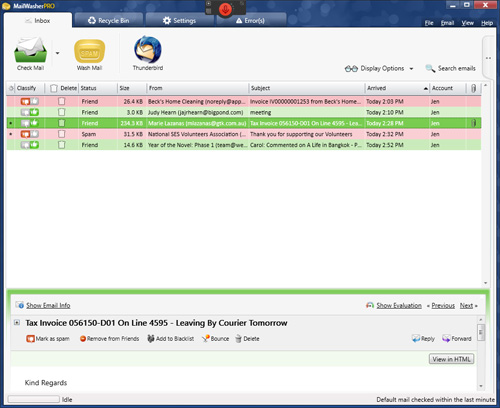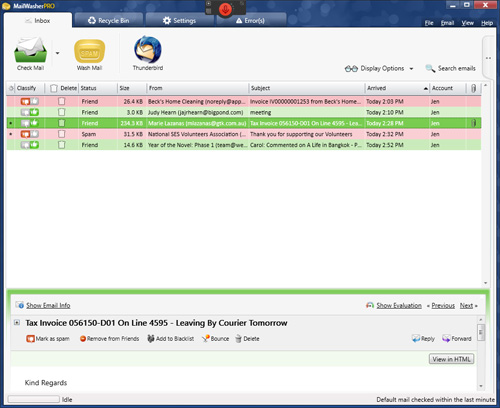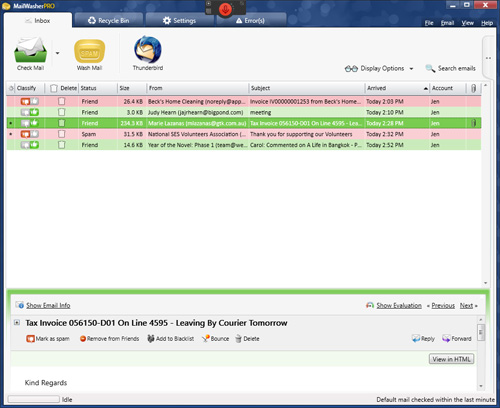Page 1 of 1
colours
Posted: Thu Feb 18, 2021 5:01 pm
by jenpen
Hi there, can you tell me why Friend emails sometimes are coded in spam or no colour?
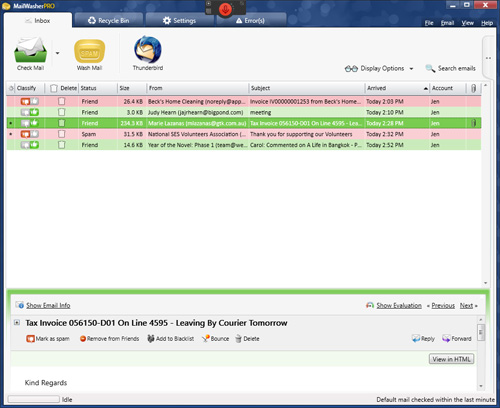
Re: colours
Posted: Thu Feb 18, 2021 5:12 pm
by rusticdog
MailWasher has a weighting system, where it considers the value of the Friend against the kinds of emails you've trained as spam. In this case, this email looks so spammy, it's overriding the Friends List.
To fix that and give the Friends List more weight, go into Settings >> Spam Tools >> Spam Ratings >> set the Friends List slider all the way to the right to +200 >> Save.
I also notice you're error tab is showing with error(s). If you want, try sending me some logs if you want me to have a look at what error that might be. To do that, go Help >> Send Support Logs >> enter a brief note like 'jenpen, forum' >> in the Ticket Number field enter chris >> Send Logs >> reply here once you have sent the logs, so I can check they arrived all OK.
Thanks
Re: colours
Posted: Fri Feb 19, 2021 10:29 am
by jenpen
Thanks Chris, I've sent logs. Jen
Re: colours
Posted: Fri Feb 19, 2021 10:34 am
by rusticdog
Many thanks. It's your gmail account that is causing the errors, failing to logon.
Check first under Settings >> Accounts >> Incoming >> that the password entered is correct, you can use the eye icon to double check.
Assuming it is, and you still get errors,
Check here that Less Secure Apps is turned on
https://myaccount.google.com/lesssecureapps
If you use 2 Factor Authentication on the account, then instead you need to create an App Password to use in MailWasher. Your mail Gmail password is the same, this is just a specific password to use in MailWasher.
https://support.google.com/accounts/answer/185833?hl=en
Re: colours
Posted: Fri Feb 19, 2021 12:29 pm
by jenpen
And Friends list slider was very low. I've adjusted it. Thanks.
Re: colours
Posted: Fri Feb 19, 2021 12:32 pm
by jenpen
And the gmail password was right but I think it's an IMAP account so I've changed that, thanks.